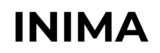I stumbled upon Microsoft Teams inadvertently while applying for a position in the university’s Emerging Markets society as a Macroeconomic Analyst. After a successful telephone interview, I was offered the role. However, while appreciative of the opportunity, I was also keen on establishing a society tailored to the needs of my coursemates and myself, focusing on Accounting and Finance. This led me to respectfully decline the offer from the Emerging Markets society.
Although I declined the role, the application process was far from a wasted effort. Upon advancing to the interview stage, I was granted access to the internal workings of their systems, where I discovered their primary operational platform was Microsoft Teams. Given that committee members of the Emerging Markets society had experience from internships at prominent institutions such as the Bank of England and J.P. Morgan, I inferred their familiarity with this software likely stemmed from these influential workplaces.
Motivated to harness the potential of Microsoft Teams for the benefit of my newly conceptualized society, I delved into learning its functionalities. Experimenting with the software, I began constructing teams, recognizing its immense value not only for university societies but for students in general. Microsoft Teams offers a comprehensive platform beneficial for lecturers, seminar tutors, and students alike.
Primarily, Teams boasts an excellent communication system. Its instant messaging feature in ‘chat’ allows seamless one-to-one communication, while ‘conversations’ facilitate discussions among entire teams, streamlining information dissemination within an educational context. This strategic use leaves applications like WhatsApp for social interactions, preserving Teams for academic collaboration.
Moreover, the platform offers the capability for calls and online meetings, integrating the best elements of Skype into Teams. The screen-sharing feature proves invaluable for group presentations and fosters online discussions pertinent to ongoing group projects.
Furthermore, the team management aspect is highly intuitive. Inviting members via links, contacts, or emails is straightforward, and incorporating new members into existing teams is effortless. Designating specific members as team owners enhances collaboration and ensures smooth workflow by delegating additional responsibilities.
Lastly, the shared files feature within Teams is exceptionally beneficial. Simultaneous collaboration on different files in real-time, particularly through shared OneNote, has been pivotal. Uploading crucial course-related data such as important dates, lecture slides, and seminar materials facilitates rapid access to essential information, significantly expediting the process compared to independent file searches. Microsoft Teams, in essence, expedites work processes and enhances efficiency.